
>>Download<<
Author: Susan Libertiny
Website: libertiny.com
Brush Count: 20 in set
Description: This is a great set of free Photoshop brushes featuring star and swirl patterns. The brushes were created using Adobe Illustrator and exported to Photoshop at 300 dpi.
License: Creative Commons Share Alike 3.0
PS Tutorial Collective
Welcome the the Photoshop Tutorial Collective! This is a collection of photoshop tutorials, photoshop brushes, photoshop downloads, and various other photoshop resources. We will try to cover everything from beginner photoshop needs to advanced photoshop users.
Categories
- Brushes - Abstract (3)
- Brushes - All Brushes (4)
- Brushes - Shapes (1)
- Tutorials - Abstract (1)
- Tutorials - Effects (1)
- Tutorials - Lighting (1)
- Tutorials - Wallpaper (1)
Misc
Recent Posts
PSTC Followers
Other Great Blogs
Blog Archive

>>Download<<
Author: roman_de
Web site: http://r0man.de/
Brush Count: 3 in set
Description: Cool abstract brushes that work well with lighting effects
If you've downloaded some Photoshop brushes and aren't sure how to install them, you can follow these simple instructions.
PC Users: C:\Program Files\Adobe\Adobe Photoshop CS3\Presets
Mac OSX Users: /Users/{username}/Library/Application Support/Adobe/Adobe Photoshop CS3/Presets/Brushes
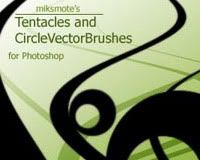
>>Download<<
Author: miksmote
Web site: miksmote.deviantart.com
Brush Count: 16 in set
Description: 16 Tentacles and Circle Vector Brushes for Photoshop all in one .abr file. It was made using Adobe Photoshop CS3.
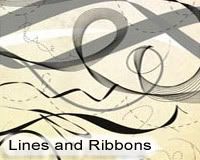
>>Download<<
Author: aeiryn
Web site: aeiryn.deviantart.com
Brush Count: 11 in set
Description: This abstract brushes are made with Adobe Illustrator CS2, there are 11 brushes in this package.
This tutorial teaches you how to do some pretty cool lighting effects. I did it using the same image they did and came out with pretty nice results.
Approx. time to complete: 10-20 mins
Full View
>> Full tutorial here
In this tutorial I’m going to show you how I created this liquid abstract style wallpaper.

Approx. time to complete: 10-20 mins
A lot of the steps I use are very general as that is how abstract art is often made. Feel free to tweak any of the steps to your own personal taste. The idea is just to show you how the effect is done. It should be a fairly quick tutorial requiring maybe 10-20 minutes time.
Note that I will use some shortcut keys as you will need to learn these anyway if you want to become proficient at Photoshop. There are, however, several ways to do many of the steps.
>>Full tutorial here

